Product Update: January 2022
Happy New Year! We're off to a fast start and are excited to announce the release of reviews.

In-App Reviews
- When we sat down to design reviews, we took into account the specific needs and workflows for construction companies including the ability to dynamically change the reviewer based on job, employee, card and expense type.
- We also ensured it was it easy and intuitive for both field employees and those working at the corporate office. And, most importantly, you can import rules directly from your ERP or configure rules inside Finvari.

Easily review each expense via the desktop or mobile app
- We've made it easy for field employees to review expenses via the 'Reviews' tab at the bottom of mobile app.
- And, to make it more convenient when reviewing multiple expenses, we've created groupings at the top of the review list to organize or sort in a few alternative ways. For example, sort by code, merchant or date.
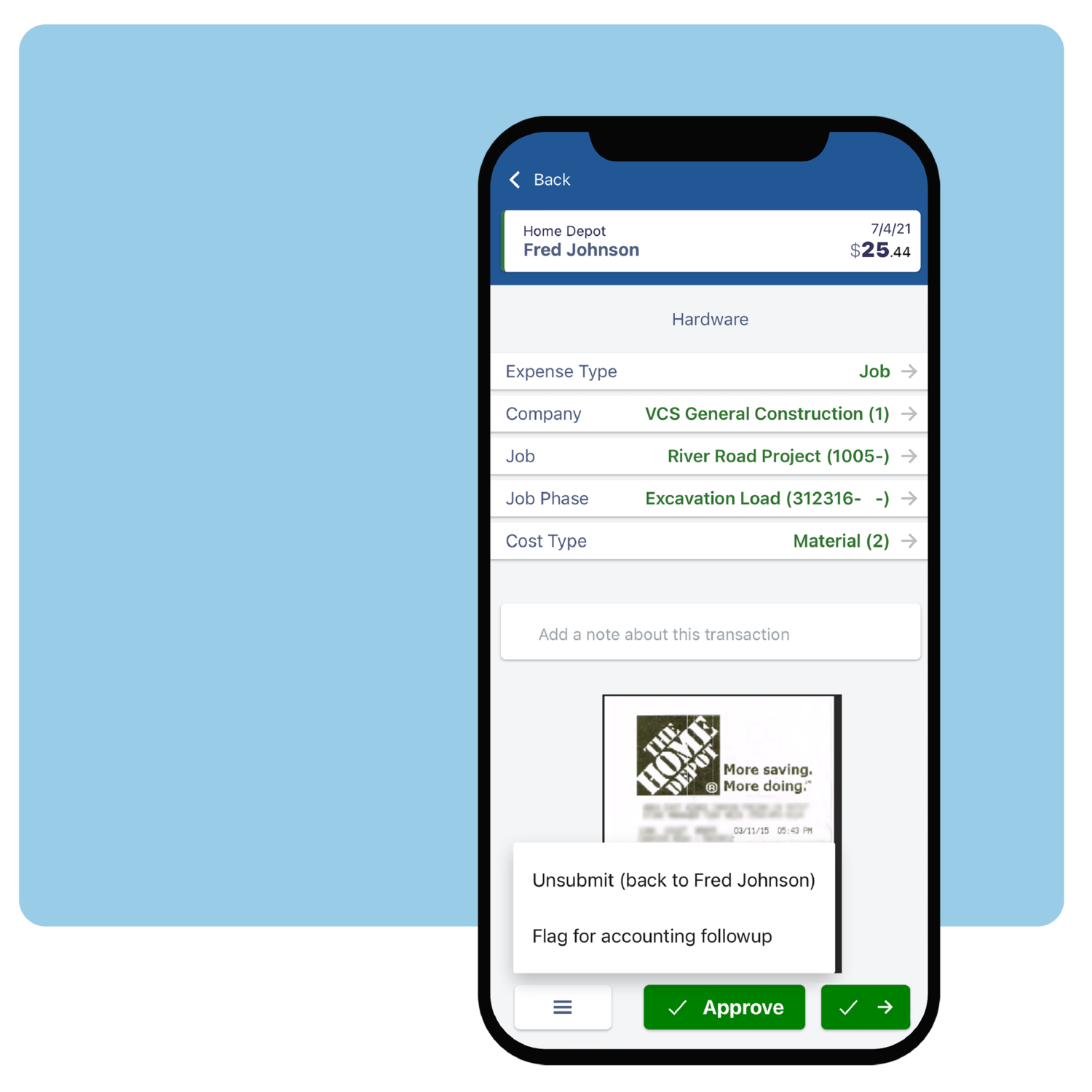
Detailed views of each expense
- When you click into the expense, you can view how it was coded, and the receipt is directly on the screen making it easy to verify information.
- At the bottom, a reviewer can either 'unsubmit' (in which case it goes back to the employee), flag for follow-up, or approve the expense.

Import reviewers from your ERP or configure inside Finvari
- Configure reviews by timesheet reviewer, project manager, supervisor or reviewer group. Reviewers can be imported from your ERP or you can configure these rules inside Finvari.